DPL LABS & USB
Part 1 of 2
Serial connectivity has been a fundamental technology in the world of electronics for decades. From RS-232 and USB to Bluetooth and Wi-Fi, serial connections have played a vital role in connecting devices and facilitating data transfer. However, the landscape of serial connectivity is on the cusp of a significant transformation that could standardize the way our devices communicate and interact with each other. Could there be one common serial interface for all consumer devices?
This report examines current trends, technologies, and potential implications of a Sudden Shift in the world of Connected Devices.
The Current State of Serial Connectivity
Serial connections have been the backbone of data transfer between devices. USB, for instance, has evolved over the years to accommodate various device types, speeds, and functionalities. With its most recent reversible connector design and higher data transfer rates, the USB-C connector is a testament to this ongoing evolution. Despite these advancements, the world of serial connectivity has often been fragmented, with different standards and protocols for different types of devices producing an overabundance of different types of products that basically do the same thing resulting in inconveniences with consumers and tons of different types of interconnect cables. (E-Waste).
Even legacy serial connectivity still plays a significant role in various industries and applications, even though newer and faster connectivity options like USB, Ethernet, and wireless technologies have gained prominence. Serial connections, such as RS-232, RS-485, and others, have been widely used in many scenarios due to their reliability, simplicity, and suitability for specific use cases. Let’s take a look at the present serial connectivity landscape:
RS-232: RS-232 is a common serial communication standard used for connecting various devices, such as industrial equipment, point-of-sale (POS) systems, and legacy peripherals like serial mice and keyboards. While it has been largely replaced by USB for consumer applications, RS-232 remains essential in industrial and professional settings where reliability and distance are crucial.
RS-485: RS-485 is a more advanced serial communication standard that allows for multi-point connections over longer distances and is less susceptible to electrical noise. It is often used in industrial automation, building automation, and other applications requiring long-distance communication between devices.
USB: USB 1.0 was introduced in 1996, spearheading the concept of a plug-and-play interface. It was designed to connect devices using a standardized interface, replacing the multitude of connectors at the back of PCs. However, its defining features made it a game-changer.
- USB 1.0 had data transfer rates of 1.5 Megabits per second (Mbps) in its low-bandwidth variant and 12 Mbps in the full-bandwidth version.
- USB 1.1, released in 1998, mainly targeted the correction of data transfer errors, enhancing the reliability of the USB connection.
- It provided a power supply to the connected devices. Though USB 1.0 could only supply a maximum of 100 milliamps (mA), it paved the way for charging devices through a USB connection.
Despite these groundbreaking features, USB 1.0 had its limitations, which led to the development of USB 2.0, otherwise known as “USB Hi-Speed”. Unveiled in 2000, USB 2.0 brought remarkable improvements over USB 1, including:
- USB 2.0 significantly increased the data transfer rate to 480 Mbps, about 40 times faster than that of USB 1.1. This represented a huge leap in the evolution of USB, enabling faster and more efficient data transfer.
- It offered the same plug-and-play facility and device compatibility as USB 1.0, maintaining the ease of use that had made USB technology so popular.
- The power supply was also increased in current in USB 2.0, catering to the increasing power demands of devices. It was capable of delivering up to 500 mA, five times more than what USB 1.0 could provide.
Although USB 1.0 and USB 2.0 have long been superseded by newer versions, their introduction and impact set the foundation for the centrality of USB technology in today’s digital environment.
Wireless Technologies: In the late ’90s, six prominent companies – AT&T, 3Com, Nokia, Motorola, Intersil, and Lucent Technologies – recognized the potential in this wireless communication and dealt with it head-on. In 1999, this consortium introduced the term ‘Wi-Fi’, intended as a play on ‘Hi-Fi’ or High Fidelity.
A game-changer arrived with the formation of the Wi-Fi Alliance in 2000. Dedicated to ensuring the compatibility of devices, the Alliance ‘certified’ products based on IEEE’s 802.11 standard representing its date 1980 (80) February (2) and .11 for November 1991. This reassured consumers that the ‘Wi-Fi Certified’ devices would interact seamlessly.
In many cases, wireless technologies such as Bluetooth, Wi-Fi, and cellular networks have taken over where wired serial connections were previously used. These technologies offer mobility and flexibility in a wide range of applications, including IoT (Internet of Things) devices, smartphones, and remote monitoring.
Displayport™: Displayport™ is a digital audio and video interface used to connect various types of displays to computers and other devices. It was developed by the Video Electronics Standards Association (VESA) and is commonly used for connecting computer monitors, projectors, and even some television sets. Display Port was yet another HDTV interface originally adopted for computers and today supports both the computer and consumer HDTV holding a grip as an alternative HDTV interface. Although they only offer a half-duplex auxiliary channel architecture, they do provide high-speed video data with limited forms of power and intelligence.
Some key features and details about Displayport™:
- High Resolution: Displayport™ supports high-resolution displays, including 4K, 5K, and even 8K resolutions, making it suitable for a wide range of display devices.
- Audio Support: Displayport™ can carry both video and audio signals. It can transmit multi-channel audio, such as 7.1 surround sound and Atmos, in addition to video.
- Multiple Versions: There are different versions of Displayport™ , with the latest versions offering higher data transfer rates and better support for advanced display technologies. Displayport™ 1.4, 2.0, and 2.1 are the most recent versions.
- Compatibility: Displayport™ connectors come in different sizes and shapes. You may encounter full-size Displayport™ connectors, Mini Displayport™, and USB Type-C connectors with Displayport™ support. Adapters are available to connect between these different connector types.
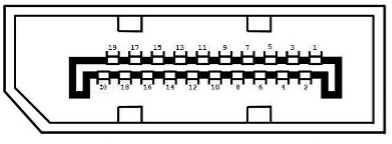
- VESA Standards: The Video Electronics Standards Association (VESA) sets the standards for Displayport™, ensuring compatibility and consistent performance across various devices.
- Adaptability: Displayport™ can carry not only video and audio but also other data types, making it versatile for various applications, including external storage and peripheral connections. Data rates up to 20Gbps per channel (4 Lanes) are supported.
HDMI® (High-Definition Multimedia Interface): A widely used digital interface for transmitting high-quality audio and video signals between devices. It has become the standard for connecting various consumer electronics, such as HDTVs, computer monitors, projectors, gaming consoles, Blu-ray players, and more.
During the development of the current High Definition Television Standard the ATSC (Advanced Television Systems Committee) initially decided to use a new interface system that was to be the Golden Standard of the industry. The one that would change connectivity as we know it and that was IEEE 1394 (FireWire). This interface had everything from High-Speed Digital Signaling applications to Full Duplex communication supporting both Asynchronous and Isochronous applications. It could not only carry High-Definition Television but was also able to communicate with just about any other device making it the most universal serial interface ever developed. From industry to home appliances and HDTV, 1394 had it all. However, in an eleventh-hour decision, ATSC (Advanced Television Systems Committee) shifted their decision of the interface standard over to DVI (Digital Video Interface) and HDMI providing a smaller connector.
Here are a few features HDMI® offers:
- Video and Audio Transmission: HDMI® is capable of transmitting both video and audio signals over a single cable, simplifying connections between devices. It supports high-definition video resolutions, including 720p, 1080p, 4K, and even 8K and 10K, depending on the HDMI® version and equipment compatibility.
- Digital Signal: HDMI® is a purely digital interface, which means it transmits data in binary form. This digital transmission eliminates the need for analog-to-digital and digital-to-analog conversions, resulting in better image and sound quality compared to analog connections like VGA or component video.
- Connector Types: HDMI® cables use various connector types, with the most common being the standard HDMI® Type A connector
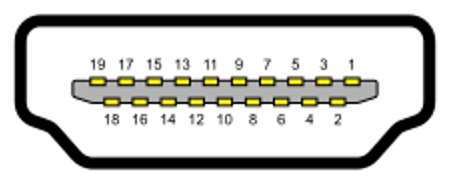
- Audio Formats: HDMI® supports a wide range of audio formats, including stereo, multichannel audio, and even advanced formats like Dolby TrueHD and DTS-HD Master Audio. This makes it suitable for home theater systems and high-quality audio setups.
- Cable Length and Quality: The quality and length of HDMI® cables can affect signal quality. For shorter distances and typical home setups, standard HDMI® cables work well. However, for longer cable runs, especially at high resolutions, it’s important to use high-quality cables or add-on cable equalizers to prevent signal degradation
USB 3.0: Also known as USB 3.1 Gen 1and Gen 2 “SuperSpeed USB” and Gen2 “Superspeed USB+, was a considerable upgrade from USB 2.0, designed with the increasing demand for speedy data transmission in mind and to revamp power management. Some features were:
- SuperSpeed Data Transfer Rates: One of the most recognizable advancements in USB 3.0 SuperSpeed USB, was its incredibly fast data transfer rate. This iteration of USB 3.0 provides a dramatic speed jump of up to 5 Gigabits per second (Gbps), about ten times faster than its predecessor, USB 2.0.
- Increased Maximum Bus Power: USB 3.0 not only shifted gears in speed, but it also saw the addition of substantially more power output. Rising from 500 mA to 900 mA, it enables users to charge their devices faster and even power devices that previously required their power supply.
USB Type C Connector: USB Type-C, often simply referred to as USB-C, and released after USB 3.1 is a versatile and reversible connector that has become increasingly popular in recent years. Here are some key features and information about USB Type-C:
- Reversibility: One of the most significant advantages of USB-C is its reversible design. Unlike its predecessors (such as USB Type-A and Type-B), USB-C connectors can be plugged in either way, making it more user-friendly.
- Versatility: USB-C is not just a connector; it’s a standard that supports various protocols, including USB 3.1 Gen 1, Gen2, and Thunderbolt 3. This means it can handle data transfer, power delivery, and video output.
- Speed: USB-C supports high-speed data transfer. USB 3.1 Gen 1 can transfer data at up to 5 Gbps, while USB 3.1 Gen 2 can achieve speeds of up to 2×10 Gbps (20Gbps). The Thunderbolt 3 standard, which also uses the USB-C connector, offers even higher speeds, up to 40 Gbps.
- Power Delivery: USB-C supports Power Delivery (PD), allowing devices to charge at higher power levels. This is particularly useful for charging laptops and other power-hungry devices. The power delivery can go up to 100 watts, which is enough to charge many laptops.
- Compatibility: USB-C is increasingly becoming the standard for many devices, including laptops, smartphones, tablets, and peripherals. However, it’s essential to note that the presence of a USB-C port doesn’t guarantee specific features like fast charging or video output—those capabilities depend on the device and the implementation of the USB-C standard.
- Enhanced Performance for Storage Devices: Today’s USB 4.0 provides improved performance for external storage devices, offering faster data transfer speeds. This is particularly beneficial for users working with large files and data-intensive applications.
- USB Type-C Alternate modes allow the same physical connector to carry non-USB signals similar to Displayport™ or HDMI®. In addition, the introduction of E-Markers emerged and now plays a role in negotiating and enabling these alternate modes not only for power but for each device’s pin assignments by way of a single 24-pin reversible mirrored connector.
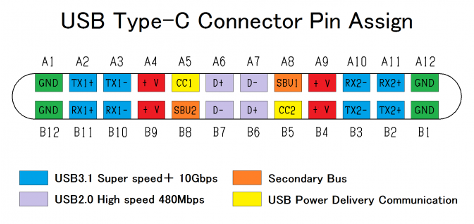
USB Type-C has played a crucial role in simplifying the connectivity landscape, offering a unified solution for various devices and use cases. Its versatility and improved features make it a convenient and powerful choice for modern electronics.
USB 4.0: USB 4.0 brings several enhancements over its predecessors, including USB 3.1 and USB 2.0. Released in 2019 and based on Thunderbolt 3. Here are some key features of USB 4.0:
- Speed: USB 4.0 supports a maximum data transfer rate of 40 Gbps, doubling the maximum speed of USB 3.1 Gen2. This makes it comparable to Thunderbolt 3, offering high-speed data transfer for a variety of devices.
- Backward Compatibility: USB 4.0 is backward compatible with USB 3.1, USB 2.0, and Thunderbolt 3. This means that you can use USB 4.0 devices and cables with older USB versions, although the data transfer speed will be limited to the capabilities of the older standard.
- Unified Cable Design: Like USB Type-C, USB 4.0 utilizes a USB Type-C connector.
- Power Delivery: USB 4.0 continues to support USB Power Delivery (PD), allowing for fast charging of devices. The power delivery specifications can go up to 100W and soon to be 240 watts (EPR) (Extended Power Range), enabling the charging of laptops and other power-hungry devices. In Addition, the latest upgrade has AVS (Adjustable Voltage Supply) with a maximum supply voltage from 20 volts to 48 volts.
- Video and Display Support: USB 4.0 includes support for Displayport™ 2.1, allowing for high-resolution displays and multiple monitors through a single USB 4.0 connection. This feature enhances the versatility of USB 4.0, enabling it to handle both data transfer and video output simultaneously.
- Multiple Data and Display Streams: USB 4.0 introduces the concept of “tunneling” which can carry multiple data and display streams simultaneously. This can be particularly useful for daisy-chaining devices or connecting multiple peripherals through a single USB 4.0 port.
- Enhanced Performance for Storage Devices: USB 4.0 provides improved performance for external storage devices, offering faster data transfer speeds. This is particularly beneficial for users working with large files and data-intensive applications.
Keep in mind that the adoption and implementation of USB 4.0 depend on manufacturers and the release of compatible devices.
E-Marking: USB Type-C E-Markers, or simply E-Markers, is a component introduced in USB Type-C Version 3.1 and the upcoming USB4.0 cables and devices to facilitate communication and negotiation between connected devices.
Some key points about USB Type-C E-Markers:
- Identification and Authentication: E-Markers help devices recognize and authenticate between source and sink. When the connection of a USB Type-C cable is executed, the E-Marker provides information about the cable’s capabilities, such as its maximum power delivery, supported data transfer rates, Alternate Modes, and other features.
- Power Delivery (PD): USB Power Delivery (USB PD) is a key feature of USB Type-C, allowing devices to negotiate and deliver higher power levels for charging. E-Markers play a role in this negotiation process, ensuring that devices communicate and agree on the appropriate power delivery parameters.
- A wide range of power delivery, from a few watts to 100W or more
- USB-C PD supports different power profiles (5V, 9V, 15, 20V) and can adjust the voltage and current to suit the connected devices needs
- Cable Quality and Capabilities: E-Markers help in identifying the type and quality of the USB Type-C cable. It ensures that the cable can support the required power and data transfer rates. E-Markers can be found in USB 3.1 and up.
- Cable Orientation and Reversibility: USB Type-C connectors are reversible, meaning they can be plugged in either way. E-markers help devices detect the orientation of the cable and ensure proper communication regardless of how the connector is inserted.
- Compatibility and Interoperability: E-Markers contribute to the overall compatibility and interoperability of USB Type-C devices. By providing information about the capabilities of the connected devices and cables, E-Markers help ensure that different devices can work together seamlessly.
In summary, USB Type C E-Markers enhance the functionality and reliability of USB Type-C connections by facilitating communication, negotiation, and compatibility between connected devices. They are a crucial component in enabling the advanced features of USB Type-C, such as Power Delivery and Alternate Mode.
USB-C Alternate Mode:
USB Type-C Alternate Mode, often referred to as “Alt Mode,” is a feature of USB Type-C that allows the USB- Type-C port to carry non-USB signals, such as Displayport™, HDMI®, or Thunderbolt. This enables USB Type-C ports to support various functions beyond just USB data transfer and power delivery. USB Type-C Alt Mode is particularly useful for devices like laptops, smartphones, and tablets, as it allows them to connect to external displays, transfer high-quality audio and video, and perform other functions using a single, versatile USB Type-C connection.
Key aspects of USB Type-C Alt Mode:
- Video and Audio: One of the most common uses of USB-C Alt Mode is to transmit video and audio signals. By using Alt Mode, a USB-C port can output video and audio to a compatible external display or monitor. The specific standards supported, such as Displayport™ Alt Mode or HDMI® Alt Mode, depend on the device and its capabilities.
- Data Transfer: In addition to video and audio, USB Type-C Alt Mode can be used for data transfer. For example, Thunderbolt 3, which uses USB Type-C connectors, is a high-speed data transfer standard that can transfer data at rates of up to 40 Gbps.
- Power Delivery: USB Type-C Alt Mode can coexist with USB Power Delivery, allowing devices to transfer data, video, and audio while also charging or being charged. This versatility is one of the key advantages of USB-C.
- Displayport™ Alt Mode: Displayport™ Alt Mode is a widely supported Alt Mode that allows USB Type-C ports to transmit Displayport™ video and audio signals.
- HDMI® Alt Mode: HDMI® Alt Mode is another Alt Mode that enables USB Type-C ports to carry HDMI® signals. It’s useful for connecting devices to HDMI-compatible displays, TVs, and projectors.
- Thunderbolt Alt Mode: Thunderbolt 3 is a high-speed data transfer and display Alt Mode for USB Type-C. It combines USB Type-C with Thunderbolt technology to provide even faster data transfer speeds and support for multiple 4K displays.
The availability of Alt Mode features can vary depending on the specific device and its USB-C implementation. It’s important to ensure that both the source device (e.g., laptop or smartphone) and the destination device (e.g., monitor or TV) support the same Alt Mode standard to ensure compatibility and should be prominently displayed for these products. If not, then stay away from them.
This all becomes doable due to the idea of using a multi-pin reversible connector. With its E-Marking technology, it can be electrically changed for just about any serial interface device or peripheral including match PD wire gauge power wires, 4 high-speed lanes, and communication data wires. Alt Mode can selectively morph a USB Type-C connector to be used with multiple devices.
E Markers are customized for each cable’s measured performance. This data is burned into each E Marker chip for each cable in final production.
Stay Tuned… Part 2 of 2 begins with Thunderbolt.



